Thank you for an amazing 2024
We look forward to seeing you next year!
When: October 3 – 5, 2025
Where: Parker University Campus
Stay tuned! We will have more information soon, if you know you will be here, make sure to take advantage of our early bird pricing!